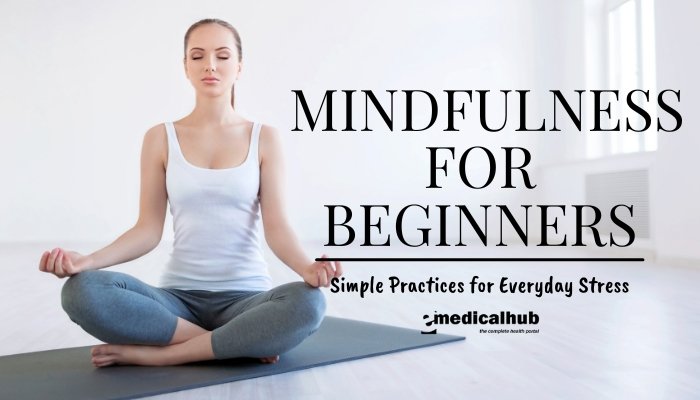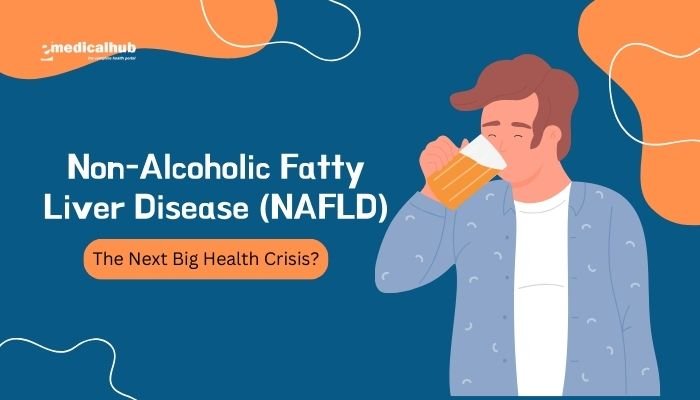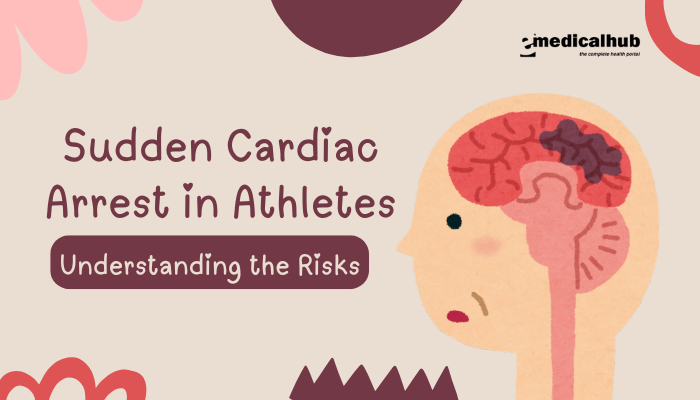Introduction
In today’s connected world, many of us spend hours daily staring at screens for work, communication, and leisure. Whether it’s a laptop, smartphone, or tablet, these devices have become integral to modern life.
Yet this digital immersion comes at a cost: an increasing prevalence of eye strain. Common symptoms may include tired or dry eyes, blurred vision, headaches, and neck or shoulder pain. This condition—referred to by some experts as digital eye strain or computer vision syndrome—can dramatically diminish visual comfort and productivity if left unmanaged.
Fortunately, preventing and alleviating screen-induced eye strain doesn’t require complicated interventions. Small adjustments to the way you position devices, your posture, lighting, and break schedules can yield major relief.
This article explores how screens affect our eyes, signs you might be overexerting your vision, and evidence-based strategies for safeguarding your sight while enjoying digital technology. By bringing awareness to your screen habits and environment, you can maintain healthier, more comfortable eyes—even in a world dominated by pixel displays.
Understanding Eye Strain from Digital Screens
What Is Eye Strain (Asthenopia)?
- Definition: Eye strain is a general term describing physical discomfort in or around the eyes, often related to intensive visual tasks. It can occur from extended reading, driving, or bright lighting, but in modern contexts, prolonged screen use is the top trigger.
- Symptoms: Tired or sore eyes, blurred vision, dryness, headaches, or even difficulty focusing. Some people also report burning or watering eyes.
Digital Eye Strain vs. Traditional Reading
- Dynamic Display: Screens emit light, have lower contrast under ambient conditions, and can flicker or reflect glare, differentiating them from paper reading.
- Viewing Distance: People often hold devices closer than normal reading materials, intensifying demand on focusing muscles.
- Multitasking: On digital devices, frequently toggling between multiple windows or tasks forces repetitive eye refocusing, adding to strain.
Prevalence and Causes
- Widespread Problem: Surveys suggest that up to 60–90% of computer users report some form of eye-related discomfort.
- Underlying Mechanisms: Continuous near-vision tasks, reduced blink rates, poor ergonomic setups, glare, or dryness all heighten ocular fatigue.
- Children and Adolescents: Younger individuals increasingly reliant on e-learning or gaming devices are also vulnerable to early-onset myopia or ocular strain.
Key Note: Digital eye strain can become chronic if not proactively managed. Yet with mindful measures, these effects are usually reversible or at least mitigated.
Why Screen Use Strains the Eyes
Reduced Blinking
- Blink Rate: Typically, people blink around 15-20 times per minute. While focusing on screens, blinking frequency can halve, resulting in dryness or irritation.
- Consequences: The cornea depends on tears for oxygen and lubrication. Decreased tear film coverage leads to dryness, grittiness, or red eyes.
High Visual Demand
- Accommodation and Convergence: Focusing on near objects demands constant engagement of ciliary muscles (for lens adjustment) and extraocular muscles (for turning eyes inward). Over time, these muscles tire.
- Contrast and Glare: Bright backgrounds or reflections force the eyes to adapt repeatedly, straining the visual system.
Poor Ergonomics
- Device Height: If a laptop or monitor is too high or too low, the eyes must tilt up or down unnaturally, increasing dryness or neck strain.
- Viewing Distance: Holding phones too close also intensifies the focusing effort. On desktops, too great or too small a distance can prompt suboptimal posture and eye tension.
Blue Light Exposure
- Spectrum: Screens emit significant amounts of blue-wavelength light, which some experts believe may disrupt circadian rhythms or cause retina stress.
- Controversies: The effect on eye health remains debated, though more definite is that bright screens at night hamper melatonin production, interfering with sleep.
Signs and Symptoms of Digital Eye Strain
Ocular Discomfort
- Dryness or Itching: Feels like sand in the eyes, often from reduced blinking or poor tear film.
- Blurred or Double Vision: Difficulty focusing on text or images, especially after extended sessions.
- Visual Fatigue: A sensation of heaviness or soreness in and behind the eyes.
Headaches and Tension
- Frontal or Brow Region: Often an ache across the forehead or behind the eyes, sometimes intensifying with continued screen use.
- Shoulder/Neck Pain: Postural strain from leaning forward or awkward angles can cause musculoskeletal tension.
Impact on Performance
- Slower Reading Speed: As eyes tire, reading comprehension or speed might drop.
- Difficulty Refocusing: Shifting gaze from near (screen) to far (like a window) or vice versa can become momentarily disorienting or fuzzy.
- Increased Sensitivity: Light sensitivity might creep in, with bright overhead lights or outside sunlight seeming harsher after prolonged screen stints.
Practices for Reducing Eye Strain
The 20-20-20 Rule
- Principle: Every 20 minutes, look at an object at least 20 feet away for 20 seconds.
- Purpose: Allows eye muscles to relax from continuous near focusing and ensures blinking and tear spread.
- Implementation: Set a timer or use apps that prompt these micro-breaks.
Ensuring Proper Lighting
- Ambient Light: Balanced, diffused lighting is ideal. Avoid harsh overheads that cause glare or high contrast with the screen.
- Minimize Reflections: Position monitors perpendicular to windows or use anti-glare screens to reduce bright reflections.
- Task Lighting: If reading printed documents, use a desk lamp shining onto the paper, not the eyes.
Adjusting Screen Settings
- Brightness: Match your screen’s brightness to the surrounding environment—too bright or too dim is straining.
- Contrast: Good contrast can reduce squinting.
- Font Size: Increasing font size can reduce ocular exertion, especially if you frequently read lengthy text.
- Color Temperature: Warm color settings at night might ease harshness. Some devices or apps offer “Night Mode” or “Blue Light Filter.”
Screen Position and Ergonomics
- Monitor Height: The top of the screen should align roughly with eye level, so you look slightly downward at the display.
- Distance: About an arm’s length (20–24 inches) from eyes for most monitors, or comfortable reading distance for handheld devices.
- Chair and Posture: A supportive chair, with forearms resting at desk level, helps maintain neutral posture. Slouching can strain neck, indirectly affecting the eyes.
Frequent Breaks and Movement
- Short Breaks: In addition to 20-20-20, stepping away for a few minutes hourly reduces cumulative load.
- Blink Reminders: Consciously blink or close eyes briefly every so often to refresh the tear film.
Special Considerations: Devices and Scenarios
Smartphones and Tablets
- Smaller Text: Forces near focusing at closer distances. Zooming in or using larger fonts can help.
- High Contrast Mode: Many OS settings allow “Dark Mode” or “High Contrast” for comfort.
- Blue Light Filters: Built-in night mode reduces short-wave blue emissions, beneficial especially in evenings.
Reading E-Books
- E-Ink Readers: E-ink is generally gentler on eyes than backlit LCD or OLED, but it’s not always feasible for all tasks.
- Lighting: If reading at night, ensure the e-ink device’s front light is at a comfortable brightness.
Gaming or Extended Sessions
- High Refresh Rate Screens: Might offer smoother visuals, less flicker.
- Ambient Lighting: Gaming in total darkness with a bright screen can stress eyes. A subtle backlight or soft lamp can reduce the contrast.
Virtual or Augmented Reality (VR/AR)
- Emerging Strain: VR immersion can cause eye fatigue, headaches, or motion sickness.
- Shorter Sessions: Taking breaks every 20-30 minutes can help the eyes reorient to real-world focus.
Diet, Lifestyle, and Eye Health
Hydration and Balanced Nutrition
- Fluids: Adequate fluid intake can help tear production. Dehydration can worsen dryness.
- Antioxidants and Vitamins: Leafy greens (lutein, zeaxanthin), oily fish (omega-3), citrus fruits (vitamin C), and carrots (vitamin A) support healthy vision.
- Omega-3: Linked to improved tear quality, possibly beneficial for dryness.
Avoiding Smoking
- Smoking: Harms ocular blood vessels, can expedite macular degeneration, dryness, among other issues.
- Secondhand Smoke: Eye irritation or dryness can occur even if not directly smoking.
Eye Exercises?
- Evidence: Some recommended “eye yoga” or focusing exercises might momentarily relieve strain, but repeated breaks and healthy lifestyle remain primary.
- Blink Drills: Deliberately blinking slowly 5–10 times every 20 minutes can sustain tear film.
Debunking Myths About Screen-Related Eye Strain
“Screens Permanently Damage Your Eyes”
- Reality: Extended screen use primarily leads to dryness, fatigue, or minor short-term refractive changes. Permanent injury is rare. Minimizing strain prevents potential complications like severe dryness or exacerbation of existing conditions.
“Reading in the Dark Ruins Vision”
- Reality: Poor lighting can cause temporary strain or discomfort, but it doesn’t irreparably harm the eyes. Adequate lighting simply reduces undue strain.
“Glasses or Contacts Must Always Solve the Problem”
- Reality: While corrective lenses address refractive errors, if dryness or poor ergonomics is the root cause, specialized “computer glasses” with anti-glare coatings or lifestyle changes may be more beneficial.
Children and Screen Use
Screen Time Guidelines
- American Academy of Pediatrics: Suggests limited daily screen use for younger kids, focusing on high-quality content. Overuse can hamper normal vision development.
- Breaks and Outdoor Play: Outdoor activity has been correlated with lower risk of myopia. Encouraging physical play or reading physical books fosters ocular muscle diversity and healthy breaks.
Warning Signs in Kids
- Squinting or Leaning Close: Possibly indicates near-sightedness or difficulty focusing.
- Headaches or Frequent Eye Rubbing: Could signal they’re straining at screens or have uncorrected refractive error.
- Recommendation: Regular pediatric eye exams if they’re using devices frequently.
When to Seek Professional Advice
Persistent or Worsening Symptoms
- Chronic Redness, Severe Pain: Might reflect ocular surface disease or infection.
- Frequent Headaches: If reoccurring after minimal screen exposure, rule out underlying refractive error or systemic issues.
- Sudden Vision Changes: Blurriness or double vision that doesn’t resolve quickly should be addressed by an ophthalmologist or optometrist.
Diagnosing Underlying Eye Conditions
- Uncorrected Vision: Some dryness or strain might be from needing updated eyeglass prescriptions.
- Pathologies: Rarely, ocular dryness or visual difficulties could reveal corneal issues, meibomian gland dysfunction, or early age-related changes.
Systemic Health
- Diabetes: Fluctuating glucose can alter lens shape, impacting day-to-day clarity.
- Thyroid Disorders: Linked to dryness, exophthalmos, or double vision in advanced cases.
Conclusion
From laptops to smartphones, our digital companions are integral to daily life—but they also demand mindful usage to protect ocular health. Eye strain from screen overuse can manifest in dryness, headaches, blurred vision, and overall fatigue.
The good news is that small, consistent changes—like optimizing screen distance, practicing the 20-20-20 rule, adjusting lighting, and taking breaks—can significantly reduce visual stress. Complementary approaches, such as maintaining a healthy diet, wearing appropriate corrective lenses, and ensuring restful sleep, further support comfort and function.
Should you experience persistent or intense symptoms, it’s wise to consult an eye care professional to rule out any deeper concerns—particularly for children or individuals with underlying conditions like diabetes or autoimmune disorders.
Balancing digital demands with thoughtful eye care ensures that technology remains a tool enhancing our lives, rather than a source of chronic discomfort. By embracing these best practices in screen usage, you can preserve sharp, pain-free vision and maintain productivity in the digital age.
Frequently Asked Questions (FAQ)
- If I use the 20-20-20 rule, do I need other interventions?
- The rule is highly beneficial but can be combined with adjusting screen brightness, posture, and regular blinking to maximize relief.
- Is reading off an e-ink reader better than a smartphone screen?
- E-ink displays often cause less strain because they reflect external light rather than emitting their own. They’re usually better for lengthy reading sessions, though personal preference matters.
- I work night shifts in front of screens. How can I mitigate eye strain and maintain circadian rhythm?
- Consider software that reduces blue light at night, ensure break schedules, keep a consistent sleep routine, and minimize bright overhead lights in the environment if possible.
- Are eye drops a good solution for dryness?
- Artificial tears can help lubricate the eyes, especially if you experience dryness. Choose preservative-free formulas if using them frequently and consult an eye doctor for persistent dryness.
- Do special “blue light” glasses help?
- Results vary. Some people perceive fewer headaches with these tinted or coated lenses. The main advantage might come from reduced brightness. More robust evidence-based solutions revolve around turning down screen brightness or limiting late-night usage.
- My child is gaming a lot. How do I ensure they don’t develop eye strain?
- Encourage breaks every 20–30 minutes, ensure good lighting, check screen distance, and consider having them do outdoor play or tasks that require distance vision daily.
- Can I rely on my phone’s night mode for adequate protection?
- Night mode helps reduce blue light, but you still need other good habits like controlling overall brightness, taking breaks, and possibly limiting phone usage close to bedtime for optimal benefits.
References
- Sheppard AL, Wolffsohn JS. Digital eye strain: prevalence, measurement and amelioration. BMJ Open Ophthalmol. 2018;3(1):e000146.
- Rosenfield M. Computer vision syndrome (CVS): a widely spreading but largely preventable cause of ocular discomfort. Arch Med Health Sci. 2015;3(1):80-84.
- American Optometric Association. The effects of computer use on eye health and vision. 2021.
- Portello JK, Rosenfield M, Bababekova Y, et al. Computer-related visual symptoms in office workers. Ophthalmic Physiol Opt. 2012;32(4):375-382.
- Gowrisankaran S, Sheedy JE. Computer vision syndrome: A review. Work. 2015;52(2):303-314.
- Tosha C, Borsting E, Ridder WH 3rd, et al. Accommodative response and visual discomfort. Ophthalmic Physiol Opt. 2009;29(6):625-633.
- Rosenfield M, Jahan S, Nunez K, et al. Cognitive demand and digital eye strain. Eye Contact Lens. 2020;46(5):281-285.
- E-ink Consortium. Reading performance on e-ink vs. LCD devices. 2020.
- Hale L, Guan S. Screen time and sleep among school-aged children and adolescents: A systematic literature review. Sleep Med Rev. 2015;21:50-58.
- Patel J, Fielding G. Tools to address dryness in smartphone users. J Am Optom Assoc. 2018;7(3):245-248.
- Wolffsohn JS, et al. IMI – Dry Eye Management guidelines. Invest Ophthalmol Vis Sci. 2020;61(4):6.
- Mylona I, Derespinis N, Samanta E, et al. The psychological impact of digital eyestrain. Curr Opin Psychol. 2021;41:1-5.
- American Academy of Ophthalmology. Tips for computer users with eye strain. 2022.
- AOA. Computer vision syndrome and blueprint for best practice. 2022.